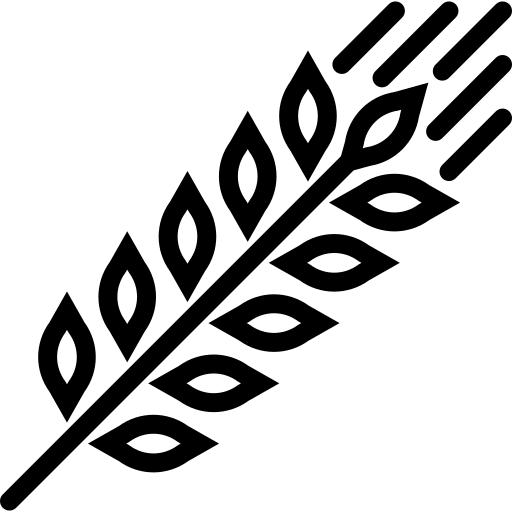Introduction
Development, no matter if blockchain or not, usually requires a fine-tuned control over your development environment. For Tezos, this is where the private sandbox comes into play. It's no rocket science, a bare tezos-node with a few options on top - don't worry, Granary lifts all the heavy weights for you.
Getting started
Starting a sandboxed tezos-node is a no-brainer, but first you have to make sure to install & initialize granary, so let's do that. In an empty directory, or an existing project, run the following:
Installation instructions can be found here
granary init
After initializing, you should now see a .granary folder and a granary.json config file in your project. One serves as a data storage for everything Granary related, and the other is a configuration file for your project.
To start a sandboxnet node, all you have to do is run the following command, and then check if it's up and running by calling the /protocols RPC endpoint via cURL.
granary node start
curl "http://localhost:8732/protocols"
# Outputs
["ProtoALphaALphaALphaALphaALphaALphaALphaALphaDdp3zK","ProtoDemoDemoDemoDemoDemoDemoDemoDemoDemoDemoD3c8k9","ProtoGenesisGenesisGenesisGenesisGenesisGenesk612im"]