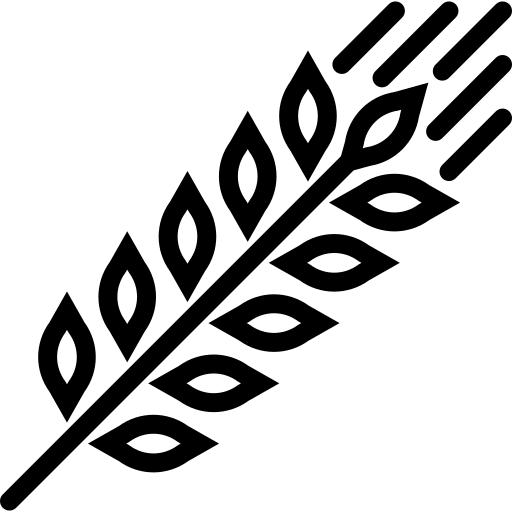Updating the docs
Docs for Granary are built using Docusaurus, which means that the content is located at docs/ and the actual website is located at website/.
Running the docs website locally
To run the docs website locally, you can run the following commands from the contributor's shell:
cd website && npm run start
If successfull - the docs website will be available at http://localhost:3000/granary/.