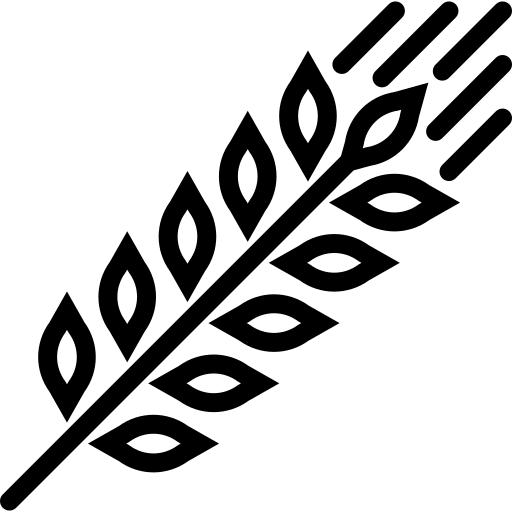Configuration
This page explains different configuration options for the Granary CLI.
API
Documentation available here.
Relevant configuration
⚠️ Granary uses a config refference mechanism where you can point to other parts of the config by using the following syntax:
<path.to.property>
Lot of the default configuration you get when you start a project with Granary, probably doesn't concern you that much. So that's why here's a list of things that you're most likely to change:
| Key | Default | Available | Description |
|---|---|---|---|
network | "sandboxnet" | "sandboxnet" "alphanet" | Network name used for the node, client, config options etc., update this based on which network you're trying to work with. |
tezosNode.networks.sandboxnet.rpcPort | "8732" | Whatever HTTP port your machine allows | Port number used to serve RPC services from the sandboxnet node |
tezosClient.networks.alphanet.nodeAddr | "alphanet.tezrpc.me" | Any HTTP/HTTPS URL of an alphanet Tezos node | URL representing an alphanet Tezos node that the client will connect to |
Setting an alphanet node's URL & port
Example configuration workflow for setting an URL of a 3rd party alphanet node:
granary config set network alphanet
granary config set tezosClient.networks.alphanet.nodeAddr alphanet.tezrpc.me
granary config set tezosClient.networks.alphanet.nodeRpcPort 443
granary client - "--tls rpc get /protocols"
Overriding the default configuration file
Default config path for the Granary CLI is ./granary.json, which means that a configuration file from your current working directory will always be used - unless you override it with the option documented here.
granary.json
The file below is an up-to-date version of the default granary.json configuration file. Beware that it contains all the different options that are also used internally for Granary.
⚠️ Currently the default config is over-bloated, this will likely change when we hit
alpha.
{
network: "sandboxnet",
dockerNetworkName: "granary",
data: {
basePath: ".granary",
networks: {
sandboxnet: {
"name": "sandboxnet",
subFolderName: "<data.networks.sandboxnet.name>",
nodeFolder: "<data.basePath>/<data.networks.sandboxnet.subFolderName>/node",
clientFolder: "<data.basePath>/<data.networks.sandboxnet.subFolderName>/client"
},
alphanet: {
"name": "alphanet",
subFolderName: "<data.networks.alphanet.name>",
nodeFolder: "",
clientFolder: "<data.basePath>/<data.networks.alphanet.subFolderName>/client"
}
}
},
tezosClient: {
networks: {
sandboxnet: {
dockerImage: "stovelabs/granary-tezos-client-sandboxnet",
nodeAddr: "<tezosNode.networks.sandboxnet.containerName>",
nodeRpcPort: "<tezosNode.networks.sandboxnet.rpcPort>",
baseDir: "<data.networks.sandboxnet.clientFolder>"
},
alphanet: {
dockerImage: "stovelabs/granary-tezos-client-alphanet",
nodeAddr: "alphanet.tezrpc.me",
nodeRpcPort: "443",
baseDir: "<data.networks.alphanet.clientFolder>"
}
}
},
tezosNode: {
networks: {
sandboxnet: {
dockerImage: "stovelabs/granary-tezos-node-sandboxnet",
containerName: "granary-tezos-node-sandbox",
rpcPort: "8732",
dataDir: "<data.networks.sandboxnet.nodeFolder>"
}
}
}
}