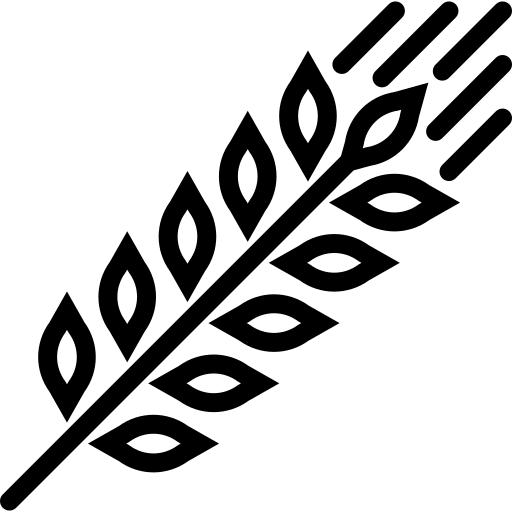Using the client
Granary provides a way to run a pre-configured tezos-client to interact with either the sandboxed tezos node, or with a publicly hosted alphanet node.
Example commands
granary client - get balance for "alice"
Usage with alphanet
To use the alphanet version of tezos-client, you have to switch Granary's network mode first. It's fairly straightforward:
# Switch to the alphanet network mode
granary config set network "alphanet"
# Initialize a network specific data directory for the client
granary client init
⚠️ Notice how the command is encapuslated in quotes, this is used to prevent mixed behavior when passing additional flags/options to the client.
granary client - "--tls rpc get /protocols"
# Outputs
[ "ProtoDemoDemoDemoDemoDemoDemoDemoDemoDemoDemoD3c8k9",
"PsddFKi32cMJ2qPjf43Qv5GDWLDPZb3T3bF6fLKiF5HtvHNU7aP",
"Ps6mwMrF2ER2s51cp9yYpjDcuzQjsc2yAz8bQsRgdaRxw4Fk95H" ]
Changing the alphanet node URL
By default, Granary will connect to alphanet.tezrpc.me, which is an alphanet node hosted / provided by Tezbox. You can update the alphanet node's URL used by the client with:
⚠️ More information about TzScan can be found here. Before using TzScan's public nodes, please see their terms & conditions.
# Update the client's nodeAddr
granary config set tezosClient.networks.alphanet.nodeAddr "alphanet-node.tzscan.io"
Usage with mainnet (soon™)
⚠️ Please consider the fact that this is a
pre-alphasoftware and should be used with extreme caution when handling production-ready credentials. Production (mainnet) usage is discouraged until the CLI becomes more stable.
Using the client with mainnet requires additional configuration in granary.json, which defines a new network setup in the same way as sandboxnet and alphanet is defined.