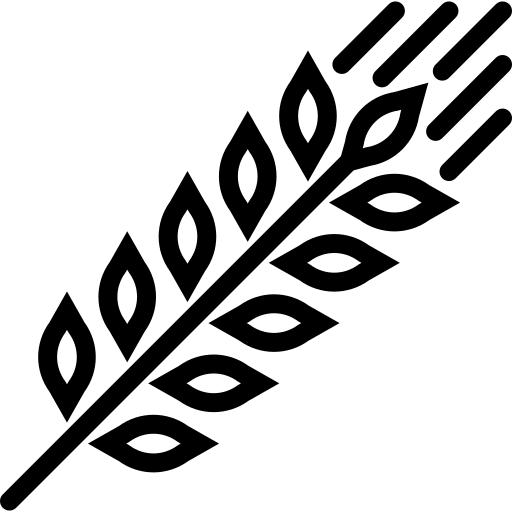Activating a protocol
Sandboxed node comes with exactly one block on the chain - the genesis block. You can check it out using the tezos-client:
granary client - rpc get "/chains/main/blocks/head"
At this moment, our chain runs a dummy economic protocol, called genesis. What we actually want, is to activate the latest protocol that's available on the live zeronet/alphanet/mainnet, otherwise basic features such as transfers between accounts, would not be possible.
Quick start (relatively quick)
⚠️ In the upcoming release the following process will be automated
# Import the activator secret key
granary client - import secret key "activator" "unencrypted:edsk31vznjHSSpGExDMHYASz45VZqXN4DPxvsa4hAyY8dHM28cZzp6"
# Create protocol_parameters.json in your project
{
"bootstrap_accounts": [
[ "edpkuBknW28nW72KG6RoHtYW7p12T6GKc7nAbwYX5m8Wd9sDVC9yav", "4000000000000" ]
],
"time_between_blocks" : [ "1", "0" ],
"blocks_per_roll_snapshot" : 4,
"blocks_per_cycle" : 8,
"preserved_cycles" : 2,
"proof_of_work_threshold": "-1"
}
# Activate the desired protocol using the activator key
# You can find additional available protocols in the list below
granary client - activate protocol Pt24m4xiPbLDhVgVfABUjirbmda3yohdN82Sp9FeuAXJ4eV9otd with fitness 1 and key activator and parameters $PWD/protocol_parameters.json --timestamp $(TZ='AAA+1' date +%FT%TZ)
# Import a secret key for the account
# specified in protocol_parameters.json's bootstrap_accounts
granary client - import secret key "bootstrap1" "unencrypted:edsk3gUfUPyBSfrS9CCgmCiQsTCHGkviBDusMxDJstFtojtc1zcpsh"
# Our bootstrapped account also has baking rights right away,
# so we bake a new block with the protocol activation
granary client - bake for "bootstrap1"
# Confirm that we have a new block with the new protocol
granary client - rpc get "/chains/main/blocks/head"
Available protocols
| Name | Hash |
|---|---|
| Athens | Pt24m4xiPbLDhVgVfABUjirbmda3yohdN82Sp9FeuAXJ4eV9otd |
| Babylon | PsBABY5HQTSkA4297zNHfsZNKtxULfL18y95qb3m53QJiXGmrbU |
Who can activate protocols?
Activations on top of the genesis block/protocol, have to be signed by a private key, that belongs to the public key specified in .granary/node/sandbox.json as genesis_pubkey:
{
"genesis_pubkey": "edpkuSLWfVU1Vq7Jg9FucPyKmma6otcMHac9zG4oU1KMHSTBpJuGQ2"
}
Importing an activator account
Activator private key
This may change according to your
sandbox.json'sgenesis_pubkey.
encrypted:edsk31vznjHSSpGExDMHYASz45VZqXN4DPxvsa4hAyY8dHM28cZzp6
Import the activator account
granary client - import secret key "activator" "unencrypted:edsk31vznjHSSpGExDMHYASz45VZqXN4DPxvsa4hAyY8dHM28cZzp6"
Verifying the account import
Public Key should match the genesis_pubkey from sandbox.json.
granary client - show address "activator" -S
Hash: tz1TGu6TN5GSez2ndXXeDX6LgUDvLzPLqgYV
Public Key: edpkuSLWfVU1Vq7Jg9FucPyKmma6otcMHac9zG4oU1KMHSTBpJuGQ2
Secret Key: unencrypted:edsk31vznjHSSpGExDMHYASz45VZqXN4DPxvsa4hAyY8dHM28cZzp6
Protocol parameters
Protocol can be customized by a protocol_parameters.json file.
Notable configuration options
| Key | Description | Example |
|---|---|---|
bootstrap_accounts | Public key and an amount of XTZ available | ["edpkuBknW28nW72KG6RoHtYW7p12T6GKc7nAbwYX5m8Wd9sDVC9yav", "4000000000000"] |
Example protocol_parameters.json
{
"bootstrap_accounts": [
[ "edpkuBknW28nW72KG6RoHtYW7p12T6GKc7nAbwYX5m8Wd9sDVC9yav", "4000000000000" ]
],
"time_between_blocks" : [ "1", "0" ],
"blocks_per_roll_snapshot" : 4,
"blocks_per_cycle" : 8,
"preserved_cycles" : 2,
"proof_of_work_threshold": "-1"
}
Faucet
Once you've injected the protocol with a set of protocol parameters, you can simulate a faucet by transferring XTZ from one of the rich bootstrap accounts, to any account that you import to your client after activating the protocol.
⚠️ You will not be able to import accounts from the Alphanet faucet
# Import the bootstrapped account, if we haven't dont that yet
granary client - import secret key "bootstrap1" "unencrypted:edsk3gUfUPyBSfrS9CCgmCiQsTCHGkviBDusMxDJstFtojtc1zcpsh"
# Import a new account called 'alice'
granary client - import secret key "alice" "unencrypted:edsk39qAm1fiMjgmPkw1EgQYkMzkJezLNewd7PLNHTkr6w9XA2zdfo"
# Client will wait for the operation to be included into the chain, so we start it in the background with '&'
granary client - transfer 1000 from bootstrap1 to alice --burn-cap 0.257 &
# Bake a new block to include the transfer operation from above
granary client - bake for bootstrap1
# Outputs 1000 XTZ
granary client - get balance for alice