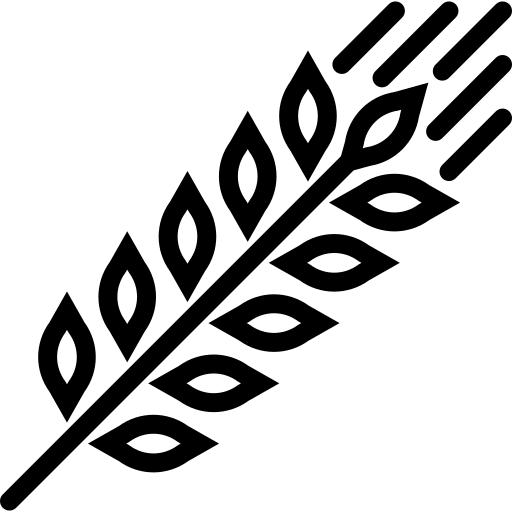Deploying the Ligo Taco Shop Smart Contract to a local Sandbox
In this tutorial we'll learn how to compile a Ligo smart contract to Michelson code and to deploy it to a local Sandbox, utilizing Granary's built in tezos-client.
🆒 You can find an example project here and fast forward in less than 2 minutes.
In order to run example commands in this tutorial, you will have to install Granary and Ligo.
Setting up the local environment
First we need to initalise Granary in our project folder.
# Initialise Granary
granary init
# Start the node
granary node start &
For troubleshooting, visit docs-common-issues.
Activating the protocol
ℹ️ There is no need to set the network to Sandbox, because that is the default setting.
The Sandboxed node is in its current state not very useful to us, because it runs a dummy economic protocol, called genesis. What we'll do next is to activate the latest protocol that is used on mainnet. Read this to learn more about activation.
We retrieve the list of availabe protocols with:
granary client - rpc get /protocols
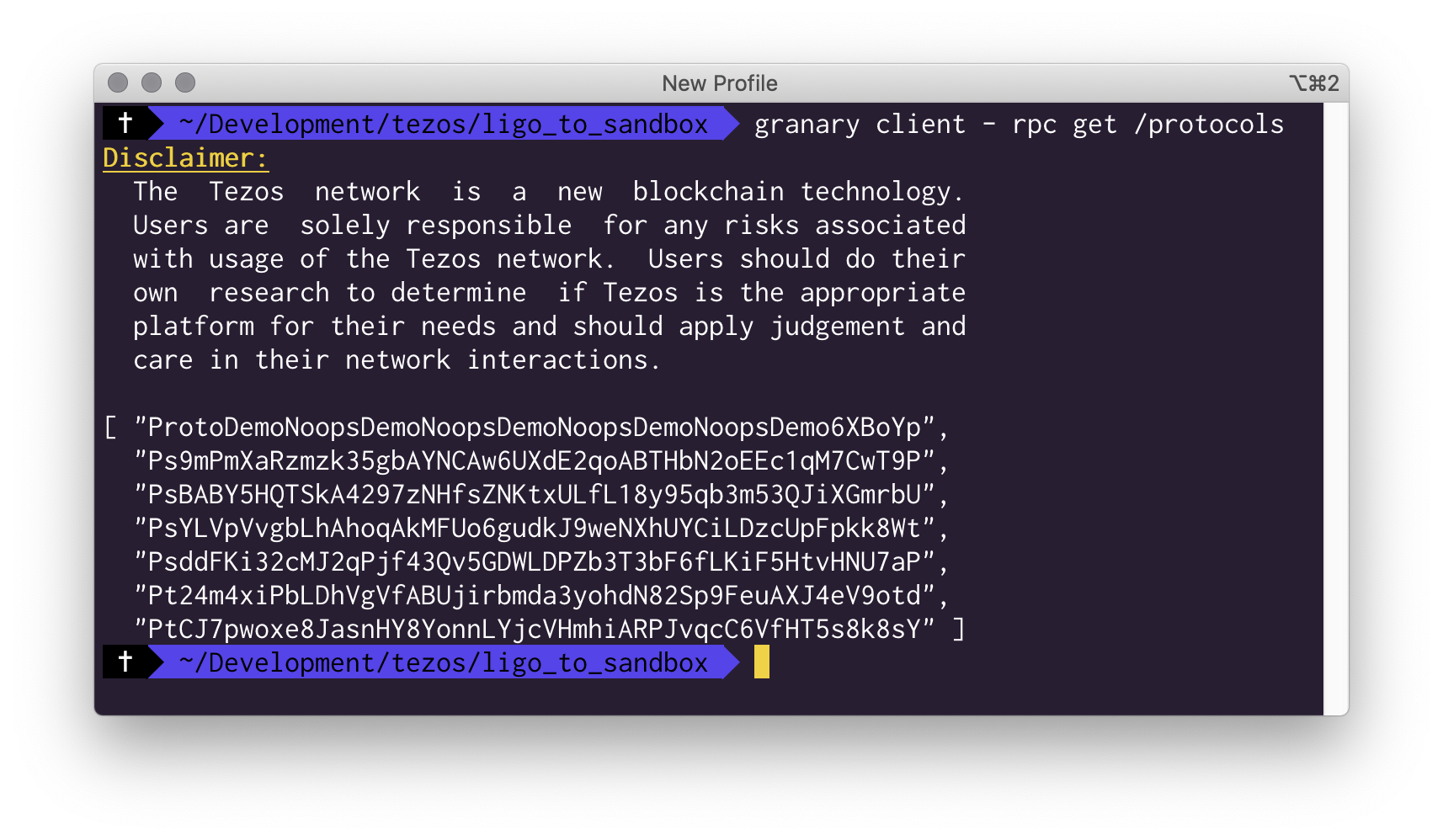
We want to activate Athens protocol with the hash Pt24m4xiPbLDhVgVfABUjirbmda3yohdN82Sp9FeuAXJ4eV9otd, but before doing so, save the following to protocol_parameters.json.
{
"bootstrap_accounts": [
[
"edpkuBknW28nW72KG6RoHtYW7p12T6GKc7nAbwYX5m8Wd9sDVC9yav",
"4000000000000"
]
],
"time_between_blocks": [
"1",
"0"
],
"blocks_per_roll_snapshot": 4,
"blocks_per_cycle": 8,
"preserved_cycles": 2,
"proof_of_work_threshold": "-1"
}
# Import the activator secret key
granary client - import secret key activator unencrypted:edsk31vznjHSSpGExDMHYASz45VZqXN4DPxvsa4hAyY8dHM28cZzp6 --force
# Activate Athens protocol
granary client - activate protocol Pt24m4xiPbLDhVgVfABUjirbmda3yohdN82Sp9FeuAXJ4eV9otd with fitness 1 and key activator and parameters $PWD/protocol_parameters.json --timestamp $(TZ='AAA+1' date +%FT%TZ)
# Import key for bootstrapped account
granary client - import secret key "bootstrap1" "unencrypted:edsk3gUfUPyBSfrS9CCgmCiQsTCHGkviBDusMxDJstFtojtc1zcpsh"
# We bake a new block with the bootstrapped account
granary client - bake for bootstrap1
Congratulations, you have a local sandboxed node running with the Athens protocol! We need to prepare the Taco Shop smart contract for the network, because it is written in a high-level language called Ligo and the Tezos node accepts Michelson code.
Compiling Ligo to Michelson
The story of Pedro, artisan taco chef, who has decided to utilize Tezos blockchain to manage supply, pricing & sales of his delicious tacos to his customers can be read here.
Contract Code
We will use the finalized contract from the Ligo tutorial. In your project folder, copy the following to taco-shop.ligo
type taco_supply is record
current_stock : nat;
max_price : tez;
end
type taco_shop_storage is map(nat, taco_supply);
const ownerAddress: address = "tz1TGu6TN5GSez2ndXXeDX6LgUDvLzPLqgYV";
function buy_taco (const taco_kind_index: nat ; var taco_shop_storage : taco_shop_storage) : (list(operation) * taco_shop_storage) is
begin
// Retrieve the taco_kind from the contract's storage
const taco_kind : taco_supply = get_force(taco_kind_index, taco_shop_storage);
const current_purchase_price : tez = taco_kind.max_price / taco_kind.current_stock;
if amount =/= current_purchase_price then
// we won't sell tacos if the amount isn't correct
fail("Sorry, the taco you're trying to purchase has a different price");
else
// Decrease the stock by 1n, because we've just sold one
taco_kind.current_stock := abs(taco_kind.current_stock - 1n);
// Update the storage with the refreshed taco_kind
taco_shop_storage[taco_kind_index] := taco_kind;
const receiver : contract(unit) = get_contract(ownerAddress);
const payoutOperation : operation = transaction(unit, amount, receiver);
const operations : list(operation) = list
payoutOperation
end;
end with (operations, taco_shop_storage)
Use Ligo CLI to compile the contract. Learn more here.
ligo compile-contract taco-shop.ligo buy_taco
Notice that buy_taco is the entry point for this smart contract.
Copy the CLI output from your terminal to taco-shop.tz
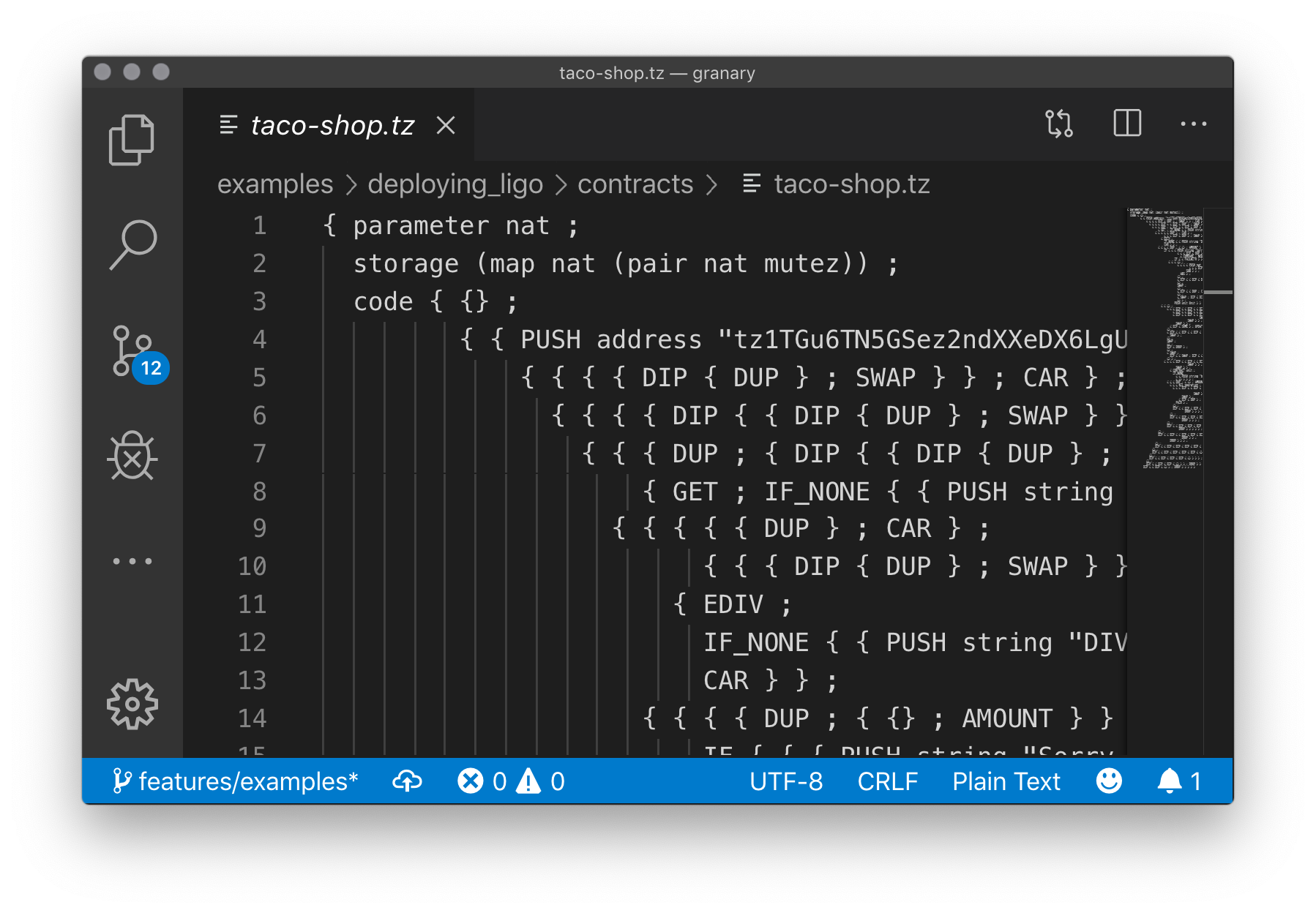
ℹ️ *.tz is used for Michelson code.
⚠️ If you are saving the output through your terminal on OS X, make sure to remove the additional '\r' line-breaks. This is a nasty bug and makes the ouput incompatible with Linux systems. Find a work-around script here.
🎓Why do we need to compile more than the contract code?
Let's examine the first 3 rows of the Michelson code.
{ parameter nat ;
storage (map nat (pair nat mutez)) ;
code { {} ;
We can see that the parameter is quite simple and it is not necessary to run ligo compile-parameter ..., however the types expected for storage is more complex and we will compile that in the next section.
Initial Storage
From the tutorial we take the initial storage of 50x el clásico tacos.
# Compile initiale storage
ligo compile-storage taco-shop.ligo buy_taco "map 1n -> record current_stock = 50n; max_price = 50000000mtz; end; end"
# { Elt 1 (Pair 50 50000000) }
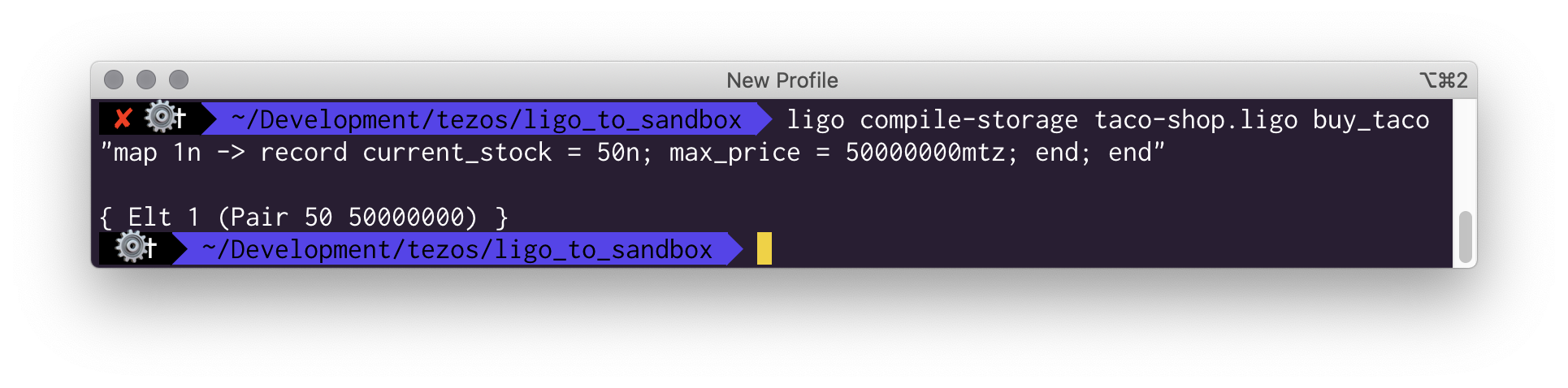
We will use this output when originating the smart contract.
Originating the smart contract
Originating the smart contract in a local sandbox is basically a 2-step-process. First we inject the operation and then we manually bake the next block.
# Inject operation
granary client - originate contract taco-shop for bootstrap1 transferring 0 from bootstrap1 running $PWD/contracts/taco-shop.tz --init '"{ Elt 1 (Pair 50 50000000) }"' --burn-cap 2.356 --force &
# Manually bake new block
granary client - bake for bootstrap1
⚠️ Make sure to use the whitespace preserving '""' double quotes. For more complex types, such as strings and addresses, you will need to escape the quotes like here.
Let's summarize the current state in the sandbox. We have deployed Pedro's digital Taco Shop and initialized his stock with 50 pieces of the el clásico type culinary.
🤓 Bonus: Can you help Pedro to expand his offering, by adding the especial del chef type taco?
Interacting with Pedro's store
Finally, Pedro's store is up and running and we can already smell the fresh tacos. We are getting quite hungry and want to buy our first taco by invoking the smart contract. This is just a fancy word for sending a transaction to the contract. This transaction can contain tez and/or parameters. The client uses the --arg flag.
Using the formula of the tutorial, we know that the minimum price depends on the available stock. Currently that should be at least 1 tez.
Luckily, we don't have to memorize the smart contract's address, because the client saved it for us under the name taco-shop.
# Call the contract by transferring 1tez
# and the parameter/arugment 1 for the taco type
granary client - transfer 1 from bootstrap1 to taco-shop --arg '1' --burn-cap 0.257 &
# Manually bake new block
granary client - bake for bootstrap1
Fantastic, enjoy your well deserved taco. We have set-up a local development environment, compiled an advanced smart contract from Ligo to Michelson and even deployed & interacted with it - everything in record time!
Please leave a comment on Twitter @stove_labs,because this is the best motivation for us. Stay tuned for more.